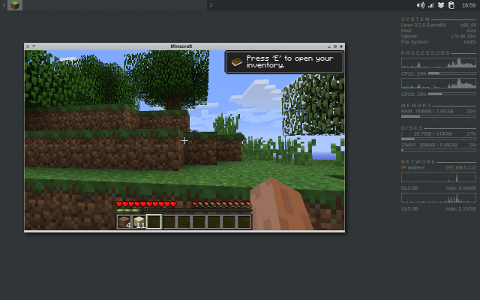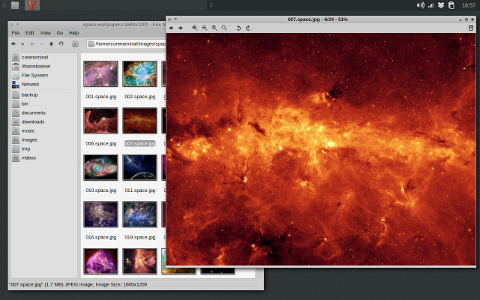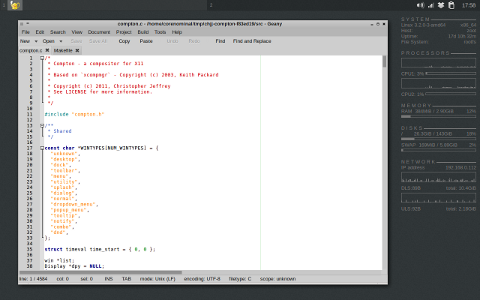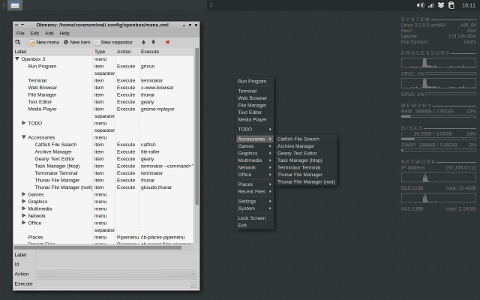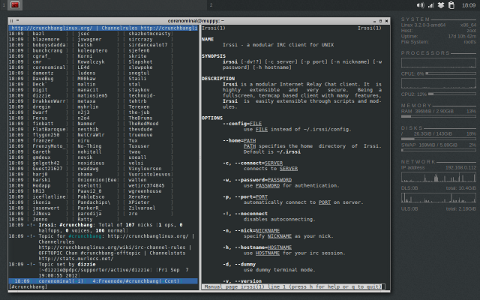About CrunchBang Linux
Development of CrunchBang has ended.
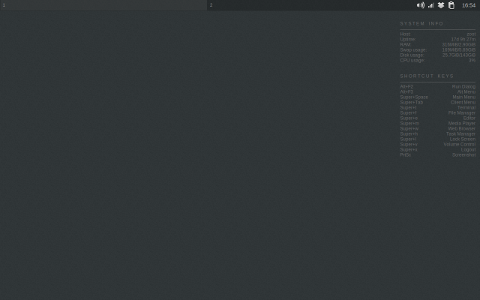
CrunchBang was a Debian GNU/Linux based distribution offering a great blend of speed, style and substance. Using the nimble Openbox window manager, it was highly customisable and provided a modern, full-featured GNU/Linux system without sacrificing performance.
The primary aim of the CrunchBang project was to produce a stable distribution offering the best possible out-of-the-box Openbox experience. To achieve this goal, CrunchBang pulled many base packages directly from Debian repositories, which were well-known for providing stable and secure software. Packages from CrunchBang's own repositories were then customised and pinned to the system to produce what was known as the CrunchBang distro.
Put simply; CrunchBang could have been thought of as a layer built on top of Debian, specifically to provide a great Openbox experience.
Features
Super nimble
CrunchBang used the Openbox window manager. Openbox is lightweight and speedy, and as a result, CrunchBang was fast. Also, whilst CrunchBang was not primarily designed for older systems, it had been reported to operate very well where system resources were limited. Once installed, CrunchBang would boot-up and operate faster than a regular Debian GNOME/KDE installation.
Infinitely hackable
From the Openbox website:
Openbox is a highly configurable window manager. It allows you to change almost every aspect of how you interact with your desktop and invent completely new ways to use and control it. It can be like a video game for controlling windows. But Openbox can also be kept extremely simple, as it is in the default setup, meaning that it can suit just about anybody. Openbox gives you control without making you do everything.
CrunchBang also came with many applications chosen specifically for their hackability attributes. These included Conky, the customisable system monitor tool, and Thunar, the popular and highly configurable file manager.
Ease of use
CrunchBang came with the ability to play most popular media formats, including but not limited to MP3, DVD playback and Adobe Flash. CrunchBang also came with many popular applications installed by default, including but not limited to Iceweasel (Firefox) browser , GNOME media player and Transmission BitTorrent Client.
Compatibility with Debian
With the exception of a few packages, CrunchBang was built entirely from packages available from the Debian repositories. CrunchBang used the same APT package management tools and update manager. If you were already familiar with Debian or Ubuntu, you should have had no trouble working with CrunchBang.